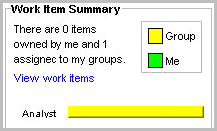18.2 Understanding the Work Item Summary Interface
The Work Item Summary lists the work items allocated to a user as an individual and as a member of a group. It can be used as an incident workflow to-do list for a user who is a part of the incident response process. In the Work Item Summary, you can access the work items and perform different tasks:
-
View the details of a work item
-
Process the work item to complete the task
In the Work Item Summary, work items are grouped by current user and by other users with similar roles. The following example is for a user who is a member of the Admin, Analyst, Jr Analyst, and Admin Asst groups.
Figure 18-1 Work Item Summary Example 1
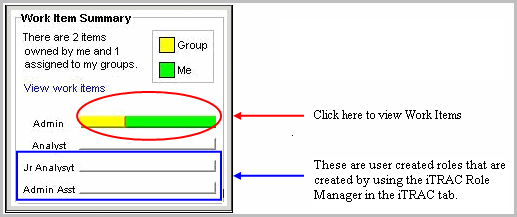
The following example is for a user who is a member of the Analyst group who has a process assigned to his role (group).
Figure 18-2 Work Item Summary Example 2