17.3 Using the Template Manager
The Template Manager can be used to create, view, modify, copy, or delete a template. Within the Template Manager you can add, delete, copy, view, and edit templates. Templates can be sorted into folders for easy management
In the Template Manager, you can:
-
Create new workflow templates.
-
Edit or copy existing templates.
-
Define workflow steps:
-
Mark steps as Manual or Automated
-
Include a description of a step or include instructions for iTRAC users
-
-
Define transitions between steps:
-
Transition type
-
Escalation procedures
-
Timeout and alert attributes
-
Figure 17-1 iTRAC Workflow
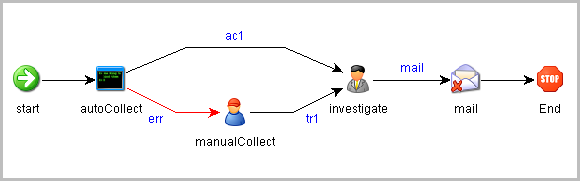
17.3.1 Default Templates
iTRAC is shipped with several templates to use as examples. The process and activity attributes for these templates are set to pre-defined values. Users can modify them to suit their requirements. The default templates are:
-
AlertTimeoutExample
-
TwoStepSimpleExample
-
ConditionalTransitionExample
-
CommandExample