20.3 Introduction to the Advisor Interface
The Advisor feature is available in the Sentinel Control Center. You can access Advisor either by clicking the Advisor tab or by clicking the Advisor icon  in the toolbar. The Advisor configuration interface is available only for users in the administrator role.
in the toolbar. The Advisor configuration interface is available only for users in the administrator role.
Figure 20-1 Advisor Window
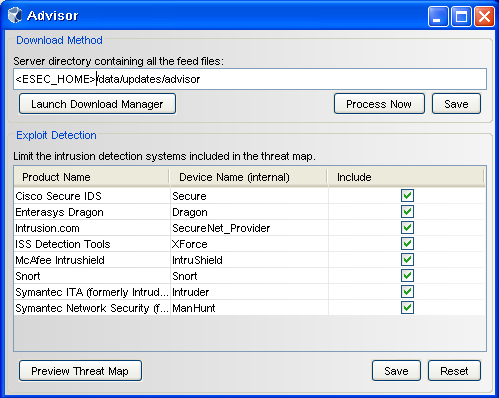
-
Download Method: Enables you to process the Advisor feed files manually and launch the Download Manager feature to configure the Sentinel server for automated processing of the feed files. For more information on processing the Advisor feed, see Processing the Advisor Feed.
-
Exploit Detection: Lists the vulnerable products that are included in the feed files, and enables you to configure the products for exploit detection. For more information, see Configuring the Advisor Products for Exploit Detection.
NOTE:The Exploit Detection section initially displays a blank list unless you process the initial Advisor feed that was loaded during Sentinel installation. For more information, see Processing the Advisor Feed.
-
Preview Threat Map: The Preview Threat Map window lists the top 5000 entries of the exploitdetection.csv file. This list displays the attacks that attempt to exploit your machine.
To view the threat map: click Preview Threat Map.
Figure 20-2 Viewing the Threat Map
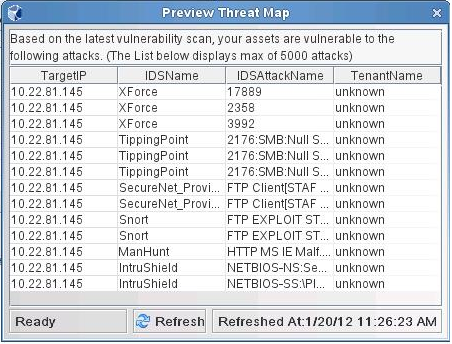
NOTE:This list is blank unless the exploitdetection.csv file has been generated.