2.1 Novell SecureLogin Client Utility
Novell SecureLogin Client Utility interface consists of a title bar, menu bar, panes, and properties tables.
When a folder in the navigation tree is selected, the related information is displayed in the right pane. To display the objects associated with the folders in the navigation tree, click the plus (+) symbol next to the icon to expand its contents.
Figure 2-1 Novell SecureLogin Client Utility
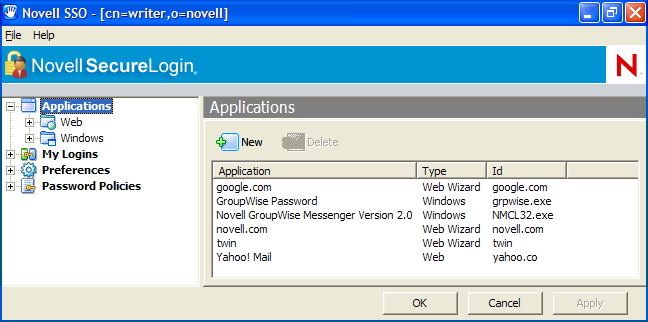
The navigation tree in the left pane contains the following:
Changes made by using Novell SecureLogin Client Utility on the local workstation apply only to the currently logged-in user’s single sign-on and they override the settings made in the directory.
Novell SecureLogin Client Utility is used for:
-
Providing the users with the capability to configure the Novell SecureLogin environment and view their credentials.
-
Testing Novell SecureLogin configuration before mass deployment.
-
Creating and modifying the application definitions for testing.
-
The standalone mode.
-
Troubleshooting.
For more information see, the Novell SecureLogin Administration Guide.