2.4 Selecting and Identifying Screens and Controls
You can identify the controls of an application by dragging the  icon to the fields within the application. The wizard moves behind the all the other windows and allows you to choose the correct field.
icon to the fields within the application. The wizard moves behind the all the other windows and allows you to choose the correct field.
To confirm if the fields are identified correctly, click . It highlights the identified fields.
Figure 2-20 Identifying the Control
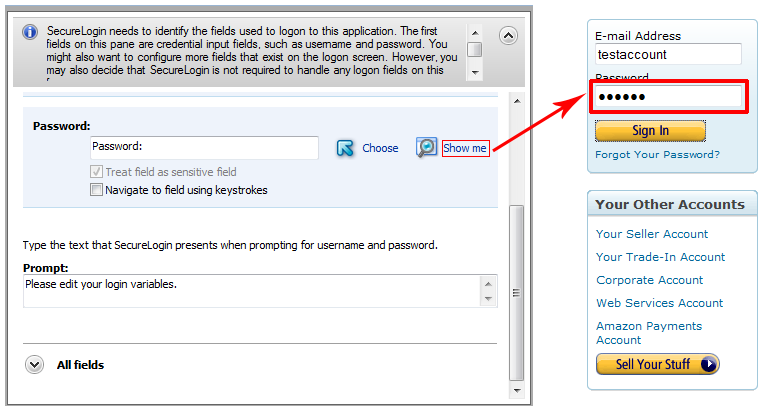
Novell SecureLogin detects most standard user interface elements. If an application uses a non-standard framework, the Application Definition Wizard does not select or highlight the controls.
For example, you cannot enable single sign-on for applications that are built in on a non-native UI framework such as Microsoft .NET framework, Gecko, and Qt*. Similarly, applications such as Mozilla* Thunderbird* 2.0.0.18 and Novell iFolder® cannot be enabled for single sign-on by using the wizards. The wizard fails to detect the control to enable these applications. However, you can enable single sign-on for these applications without using the wizard.
For such applications, you must identify the fields by recording keystrokes, as described in Section 2.5, Recording Keystrokes.