7.0 Compatibility with Earlier Versions
The Application Definition Wizard is designed for SecureLogin version 7.0 and later. You cannot use the Application Definition Wizard to edit application definitions created or edited manually by using previous versions. You can only manually edit the application definitions created in the earlier versions.
However, you can export the application definition created in previous versions for manual editing. For details on exporting the application definition configurations, see Distributing Configurations
in the Novell SecureLogin Administration Guide.
To edit the old application,
-
Double-click the Novell SecureLogin icon on the notification area (system tray).
-
From the list, select the application definition you want to edit.
-
Click the tab, then click .
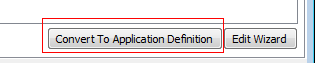
The application definition pane opens in the tab.
-
Manually add the application definition and export to the earlier version.
IMPORTANT:If you want to edit a particular application definition using the Wizard, delete the earlier application definition from the directory before editing the chosen application definition.