14.3 Copying Settings to the Directory
-
Log in to iManager.
-
Select > . The Manage Novell SecureLogin page is displayed.
-
In the object field, specify your object name, then click
-
Click . The distribution details are displayed.
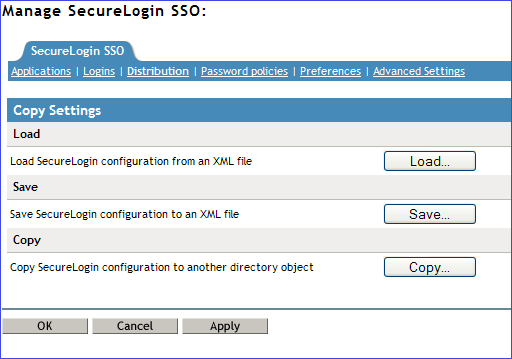
-
Click . The Configuration for Copy dialog box is displayed.
-
Under , select the configuration(s) you want to copy.
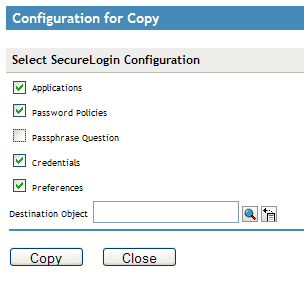
-
If you select , a list of applications is displayed.
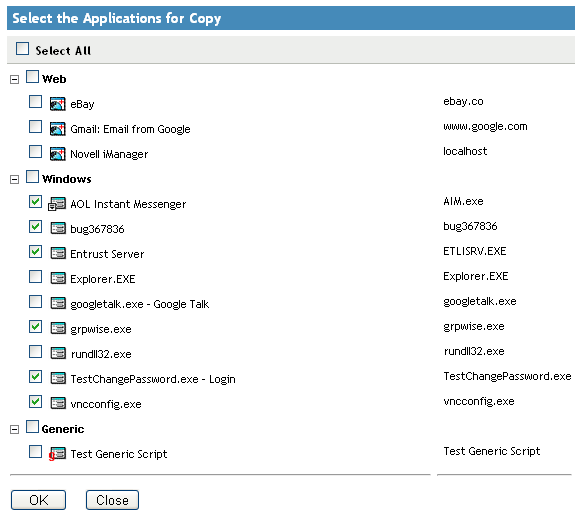
-
Select the application you want to copy.
-
Click .
Similarly, select one or more configuration for copying.
The following table describes the configurations.
Configuration
Function
Copies all or specific configured application definitions as displayed in the pane.
You can select a specific script and deploy it to container after they are created at user level.
Copies password policies as displayed in the table.
Copies the passphrase question set the administrator or the user.
Copies all credentials as displayed in the pane, excluding passwords for copy settings and unencrypted export or import.
Copies the preferences manually set in the tables.
-
-
Browse to the container where you want to deploy the configuration. You can deploy individual configuration to different containers. You can deploy specific scripts to container after they are created at user level.