4.3 Editing a Passphrase Question
-
Launch the Administrative Management utility (iManager, SLManager, or MMC snap-ins).
-
Click . The Advanced Settings options are displayed.
-
In the box, select the passphrase question you want to edit.
-
Click .
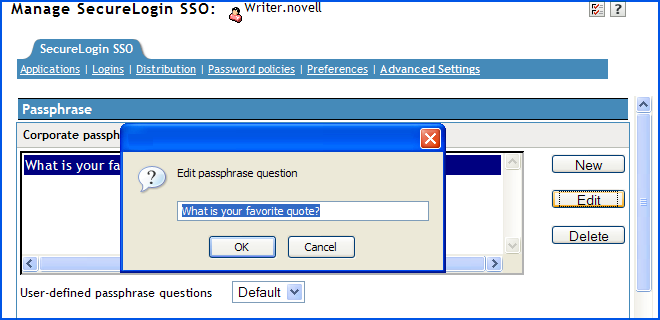
-
Make the required changes, then click . The passphrase question is updated with the changes.
IMPORTANT:Make sure that you click after you have created the passphrase question to save the changes and exit the page.