4.2 Using the Manage Logins Menu to Modify the Application Definition
-
Right-click the SecureLogin icon in the notification area, then click Manage Logins.

-
The administrative management utility displays a list of applications that are already enabled for single sign-on.
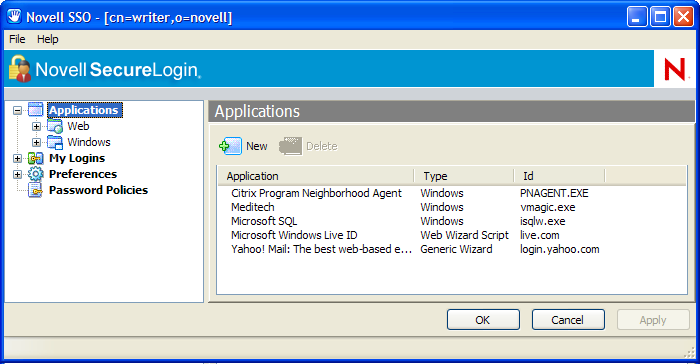
-
From the Applications pane, select the application definition you want to modify.
-
Click the Definition tab.
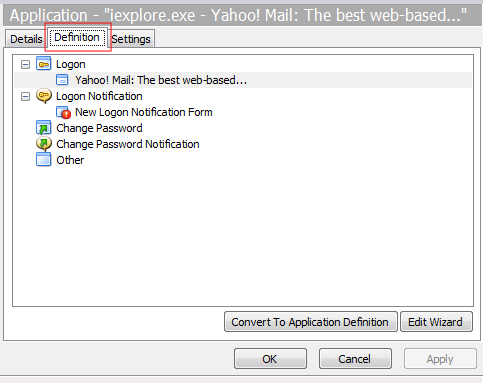
-
Select Edit Wizard. The attributes pane opens, enabling you to edit the application definition.
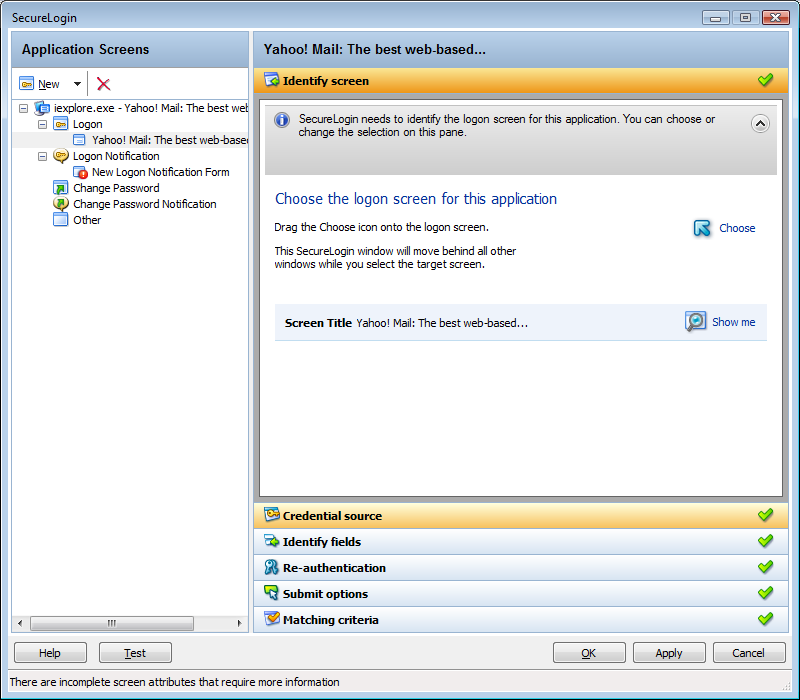
-
Make the changes.
For more information on attributes that can be modified for an aplication definition, see The Application Screens Pane.
-
Click Apply to save your changes.
-
Click OK to exit.