10.1 Using a Dynamic Report to Compare Endpoints
Available only in the Web console.
Dynamic reports generated from the Compliance category help you compare known, good endpoints with new or questionable endpoints. As shown in the example below, the Endpoints view lists the compliance status of each endpoint assessed per each policy template in the dynamic report. Sort the results by any of the columns, such as Compliance or Name of the endpoint. Select Change to view the results for one of the other policy templates in the report.
Figure 10-1 Excerpt from a compliance-based dynamic report
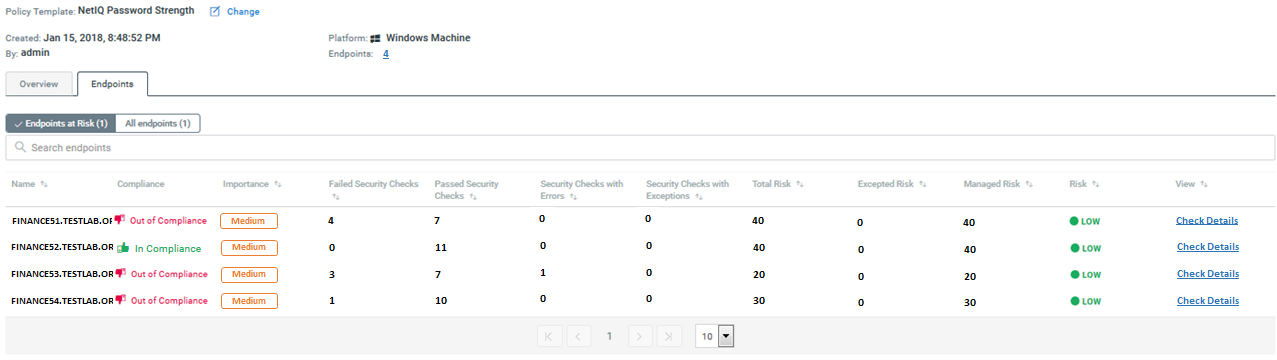
If you run the policy templates regularly for the selected endpoints, the report displays a trend graph that indicates changes in compliance over time. So you can verify the rate of improvement as you resolve the discovered vulnerabilities.