9.4 Removing Members from a Group
-
In the VM Client, click a view in the Inventory perspective (, , , or ).
-
Click the view’s
 icon to expand its groups, then select one of the groups.
icon to expand its groups, then select one of the groups.
The details panel on the right now displays only the members of the group.
-
In the details panel, right-click one of the listed items (a VM, a host server, a repository, or a template).
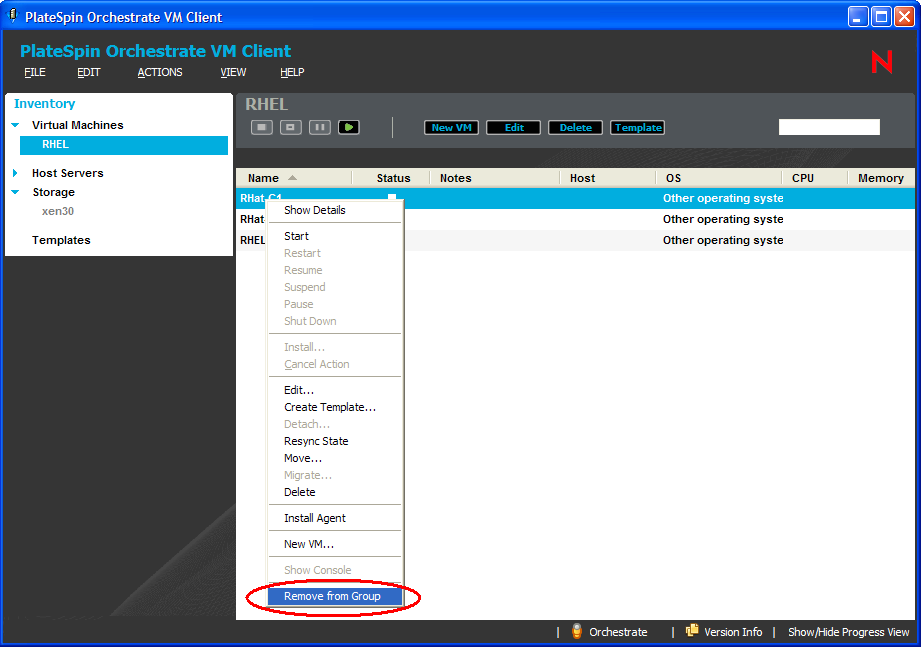
-
Click .
The selected item is removed from the view’s group, but not from the view’s full list.