9.5 Deleting a Group
-
In the Inventory perspective in the VM Client, click a view’s
 icon to expand the view.
icon to expand the view.
-
Right-click the group that you want to delete, then select to display the Delete Group dialog box:
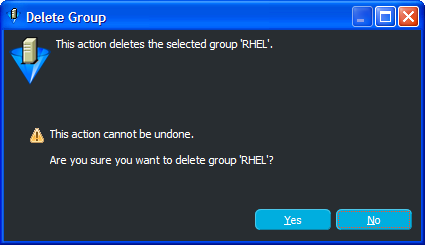
-
Click to delete the group.
The group is removed from the Inventory perspective panel. However, the members of the group are not removed from the view’s list. They are only disassociated from the deleted group.