2.2 Logging In to Another Virtualization Grid
You can log in to a different Orchestrate Server at any time for access to a different virtualization grid. However, you cannot be logged in to multiple Orchestrate Servers. If you log in to another Orchestrate Server, the previous login is replaced.
For information on multiple VM operators logging in to the VM Client, see Section 3.2.1, Multiple VM Operator Logins.
-
In the VM Client, click > .
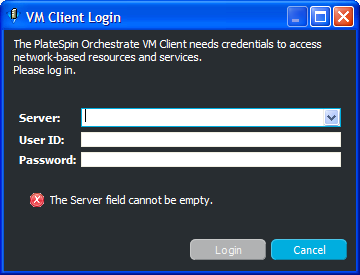
If you are already logged in to a virtualization grid, you can press Ctrl+Shift+I to log in to a different datagrid.
-
Fill in the fields:
Server: Specify either the DNS name or IP address of the Orchestrate Server.
User ID: Specify a username that has admin rights on the server.
Password: Specify this user’s password.
-
Click .