C.2 Recurrence
Select to run the job on a recurring basis.
-
From the drop-down list, select a previously entered recurrence schedule, or select .
The Create Recurrence dialog box is displayed.
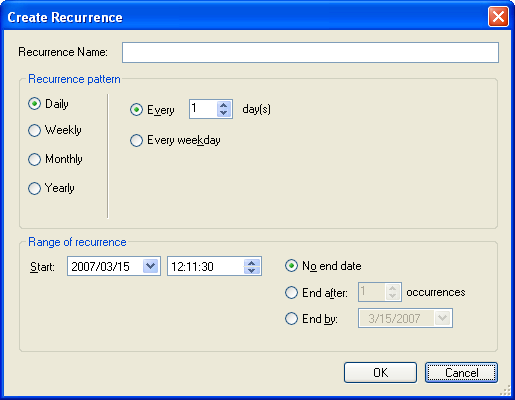
-
Specify a unique name.
This name is used to refer to the recurrence schedule in the drop-down list, so that it can be reused for other jobs.
-
In the area, select a rate of recurrence, and use options to specify when, and how often jobs are run.