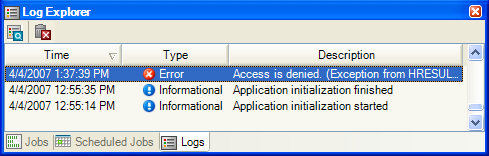2.8 Log Explorer
The Log Explorer allows you to view general information, warnings, or error messages. Messages that are displayed here are not related to any particular job or server. Right-click any log entry to display a pop-up menu where you can select commands to View Details of a log entry, Delete a log entry, or View XML format of a log entry.
To simultaneously delete multiple logs, select the logs using the Shift or Ctrl keys and press the Delete key or click Delete.
Figure 2-7 Working with the Log Explorer