3.5 Generating Workload and Workload Protection Reports
PlateSpin Protect enables you to generate reports that provide analytical insight into your workload protection contracts over time.
The following report types are supported:
-
Workload Protection: Reports replication events for all workloads over a selectable time window.
-
Replication History: Reports replication type, size, time, and transfer speed per selectable workload over a selectable time window.
-
Replication Window: Reports the dynamics of full and incremental replications that can be summarized by Average, Most Recent, Sum, and Peak perspectives.
-
Current Protection Status: Reports Target RPO, Actual RPO, Actual TTO, Actual RTO, Last Test Failover, Last Replication, and Test Age statistics.
-
Events: Reports system events for all workloads over a selectable time window.
-
Scheduled Events: Reports only upcoming workload protection events.
Figure 3-6 Options for a Replication History Report
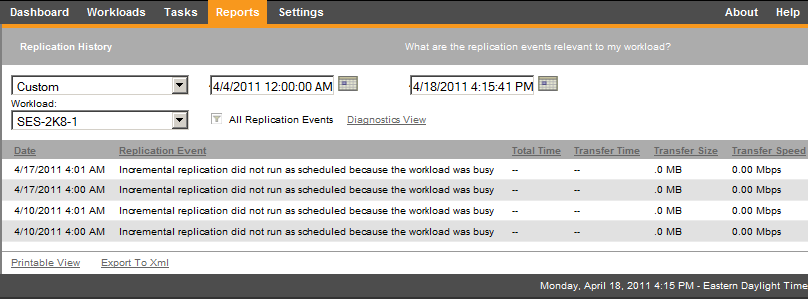
To generate a report:
-
In your PlateSpin Protect Web Interface, click Reports.
A list of the report types is displayed.
-
Click the name of the required report type.