3.3 Workloads and Workload Commands
The Workloads page displays a table with a row for each inventoried workload. Click a workload name to display a Workload Details page for viewing or editing configurations relevant to the workload and its state.
Figure 3-2 The Workloads Page
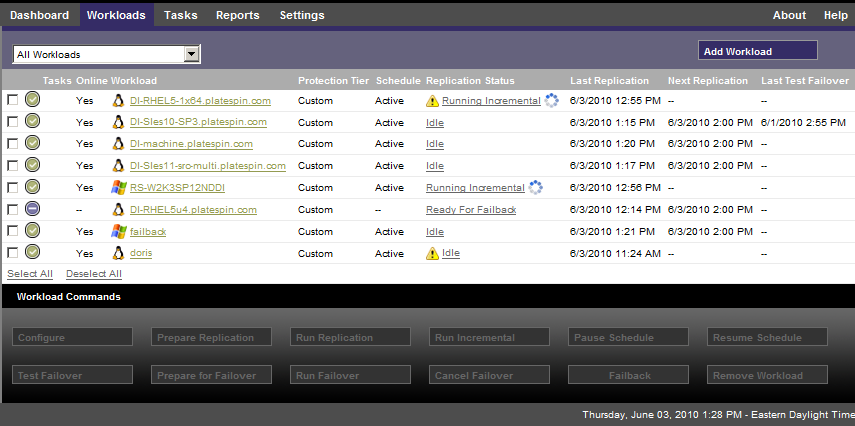
NOTE:All time stamps reflect the time zone of the PlateSpin Server host. This might be different from the time zone of the protected workload or the time zone of the host on which you are running the PlateSpin Protect Web Interface. A display of the server date and time appears at the bottom right of the client window.
3.3.1 Workload Protection and Recovery Commands
Commands reflect the workflow of workload protection and recovery. To perform a command for a workload, select the corresponding check box at the left. Applicable commands depend on the current state of a workload.
Figure 3-3 Workload Commands
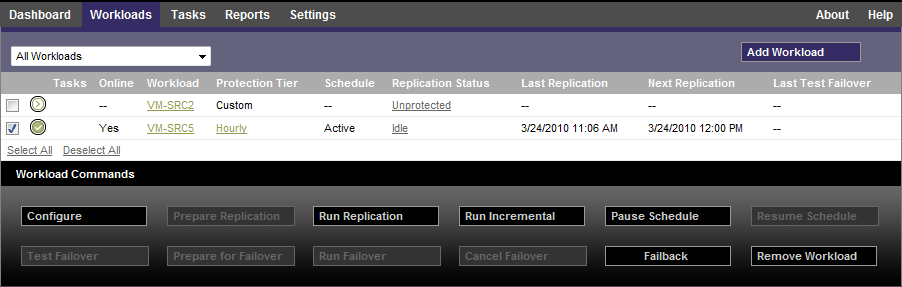
The following table summarizes workload commands along with their functional descriptions.
Table 3-2 Workload Protection and Recovery Commands
|
Workload Command |
Description |
|---|---|
|
|
Starts the workload protection configuration with parameters applicable to an inventoried workload. |
|
|
Installs required data transfer software on the source and creates a failover workload (a virtual machine) on the target container in preparation for workload replication. |
|
|
Starts replicating the workload according to specified parameters (full replication). |
|
|
Performs an incremental transfer of changed data from the source to the target outside the workload protection contract. |
|
|
Suspends the protection; all scheduled replications are skipped until the schedule is resumed. |
|
|
Resumes the protection according to saved protection settings. |
|
|
Boots and configures the failover workload in an isolated environment within the container for testing purposes. |
|
|
Boots the failover workload in preparation for a failover operation. |
|
|
Boots and configures the failover workload, which takes over the business services of a failed workload. |
|
|
Aborts the failover process. |
|
|
Following a failover operation, fails the failover workload back to its original infrastructure or to a new infrastructure (virtual or physical). |
|
|
Removes a workload from the inventory. |