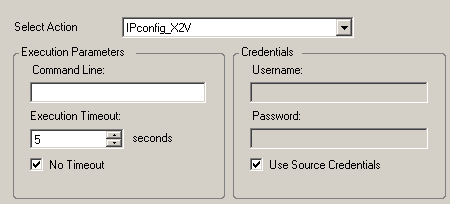5.12 Including a Custom Post-conversion Action in a Conversion Job
You can set up your conversion job to execute a custom action on your target. You must define and save your custom actions and their dependencies in advance. See Managing Custom Post-conversion Actions.
NOTE:Post-conversion actions are supported for peer-to-peer and one-time Server Sync conversions only.
When setting up a conversion job, select the required action, any required command line parameters, and a timeout as required. You must also provide valid credentials for the target workload. If the target workload credentials are unknown, you can use the credentials of the source workload.
To specify a custom post-conversion action for your conversion job:
-
In Advanced mode: In the Conversion Job window, under the Virtual Machine Configuration section, click .
-
In Wizard mode: In the wizard’s navigation pane, click .