4.2 Designating a Flexible Image Server
To work with Flexible Images, you must first designate a machine as an image server by installing on it the Flexible Image Server software. You can install a Flexible Image Server instance either on a dedicated host or on your Portability Suite Server host.
Dedicated Flexible Image Server hosts must meet the following requirements:
Table 4-1 Flexible Image Server Host Requirements
To designate a machine as a Flexible Image Server:
-
Discover the system you plan to designate as a Flexible Image Server.
-
In the Servers view, right-click the discovered server and select .
The Install Image Server dialog box opens.
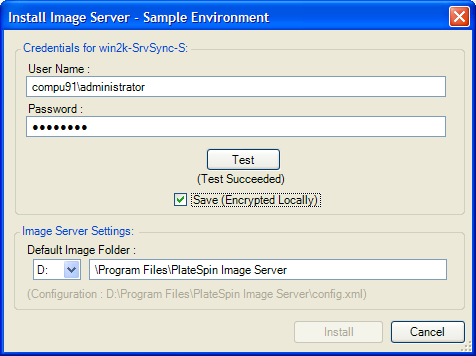
-
Provide administrator credentials for the selected host and specify the desired directory for image files.
-
Click .
Portability Suite installs a controller on the selected host and configures it to run as a Flexible Image Server. On completion, the Servers view lists a new Flexible Image Server item:
