2.5 Working with Device Drivers
Portability Suite ships with a library of device drivers, and during conversion jobs it automatically installs the appropriate ones for the target. To determine if the required drivers are available, use PlateSpin® Analyzer. See Analyzing Machines with PlateSpin Analyzer.
If PlateSpin® Analyzer encounters missing or incompatible drivers, or if you require specific drivers for your target infrastructure, you might need to add (upload) drivers to the Portability Suite driver database.
If you need to add drivers, use the Device Driver Manager, as detailed in the following procedure.
For problem-free operation of your conversion job and the target workload, upload only digitally signed drivers for:
-
All 64-bit Windows systems
-
32-bit versions of Windows Vista and Windows Server 2008 systems
NOTE:On upload, Portability Suite does not validate drivers against selected operating system types or their bit specifications; make sure that you only upload drivers that are appropriate for your target infrastructure.
To upload drivers to the Portability Suite device driver database:
-
Save the driver files to a local directory.
-
Click > .
The Device Driver Manager window opens.
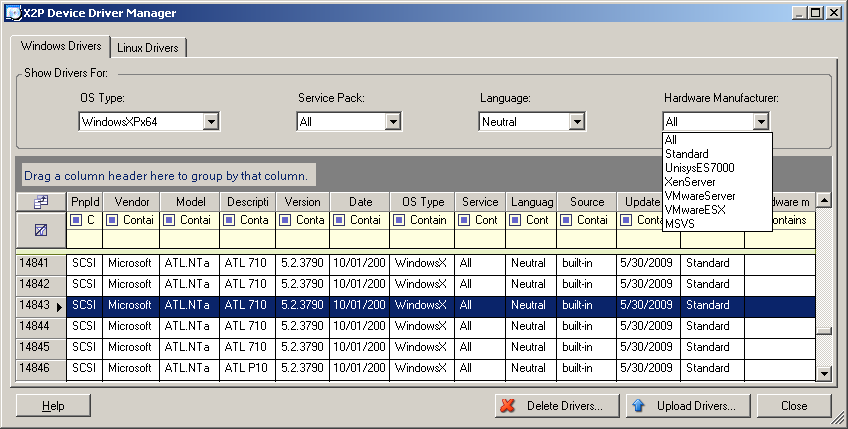
-
Select the tab corresponding to the required operating system, then select the applicable operating system and target hardware manufacturer details.
-
Click .
-
Use the dialog box to specify the path to the directory where your saved the required driver files.
-
Click then click .