6.1 Selecting a License Key for a Migration Job
By default, PlateSpin Migrate automatically selects the best license key for a particular migration job. If you have multiple license keys, you can select a specific license key to apply to a particular migration job. For information about product licensing and license key management, see Section 2.1, PlateSpin Migrate Product Licensing.
To view or modify the license key selected for a migration job:
-
In Advanced mode: In the Migration Job window, under the Job Configuration section, click .
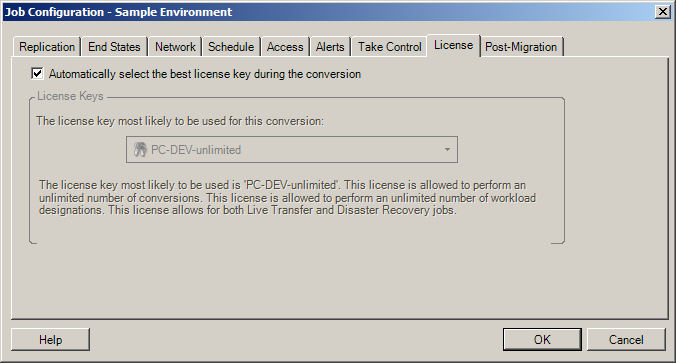
-
In Wizard mode (Windows only): Not available.
To manually choose a different key, deselect the check box and choose the required license key from the drop-down list.
Certain licenses cannot be selected if they are invalid for the current migration. Licenses can be invalid for reasons such as:
-
There are no remaining migrations for the license.
-
The license does not allow X2V migrations and the current migration is a P2V.
-
The license does not support live transfer migrations and the current migration is marked for live transfer.
The selected license key is displayed on the tab and the description is updated accordingly.