6.2 Configuring Automatic E-Mail Alerts of Job Status and Progress
You can set up a migration job to automatically send e-mail notifications about status and progress to a specified address:
-
Job events: Job status messages Completed, Recoverable Error, and Failed.
-
Job progress: Detailed job progress messages at configurable intervals.
You can specify SMTP server and e-mail account details either during the migration job or globally. See Notification Service.
To configure automatic e-mail notifications:
-
In Advanced mode: In the Migration Job window, under the Job Configuration section, click Alerts.
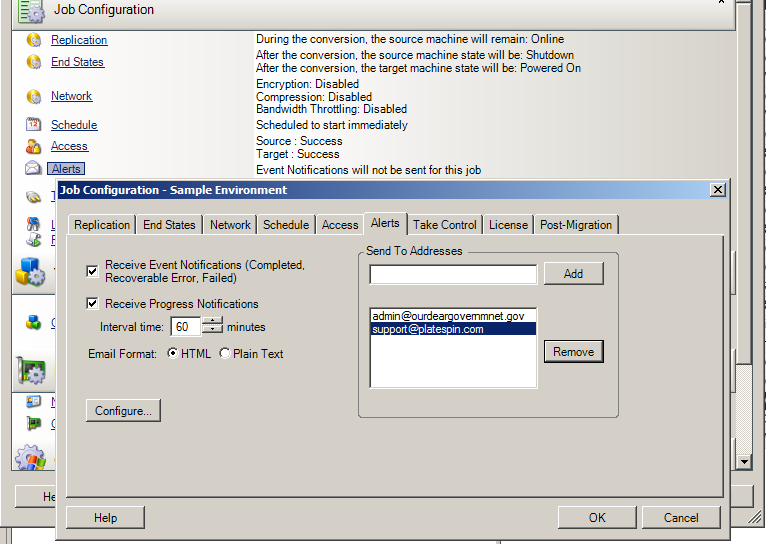
-
In Wizard mode (Windows only): Not available.