5.4 Starting the Workload Protection
Workload protection is started by the command:
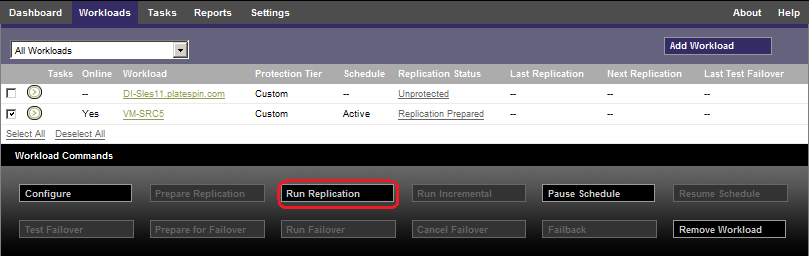
You can execute the Run Replication command after:
-
Adding a workload.
-
Configuring the workload’s protection details.
-
Preparing the initial replication.
When you are ready to proceed:
-
On the Workloads page, select the required workload, then click .
-
Click .
PlateSpin Forge starts the execution and displays a process indicator for the step
 .
.
NOTE:After a workload has been protected:
-
Changing the size of a volume that is under block-level protection invalidates the protection. The appropriate procedure is to 1. remove the workload from protection, 2. resize the volumes as required. 3. re-establish the protection by re-adding the workload, configuring its protection details, and starting replications.
-
Any significant modification of the protected workload requires that the protection be re-established. Examples include adding volumes or network cards to the workload under protection.