8.5 Generating and Viewing Diagnostic Reports
In the PlateSpin Forge Web Interface, after you have executed a command, you can generate detailed diagnostic reports about the command’s details.
-
Click , then click the link.
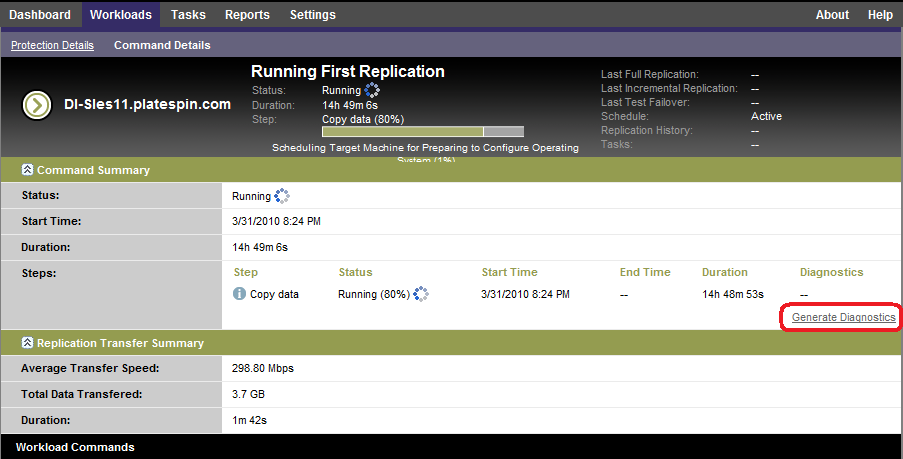
After a few moments, the page refreshes and displays a link above the link.
-
Click .
A new page opens with comprehensive diagnostic information about the current command.
-
Save the diagnostics page and have it ready if you need to contact technical support.