3.3 Workloads Overview
The Workloads page displays a table with a row for each inventoried workload. Click a workload name to display a Workload Details page for viewing or editing configurations relevant to the workload and its state. The Workloads list displays information about the workload’s availability (online or offline), tag, protection tier, replication status and run times, and last test failover time.
Figure 3-2 The Workloads Page
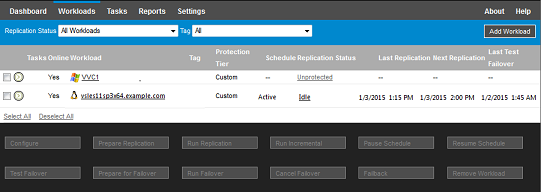
NOTE:All time stamps reflect the time zone of the PlateSpin Server host. This might be different from the time zone of the protected workload or the time zone of the host on which you are running the Web Interface. A display of the server date and time appears at the bottom right of the client window.