4.2 Configuring General Options
The PlateSpin Migrate Client user interface lets you restore default settings, clear saved credentials, and specify the locations of executable files for external applications that you can launch from within the PlateSpin Migrate Client user interface.
To configure these general options:
-
Launch the PlateSpin Migrate Client.
-
Click Tools > Options.
-
Click the General tab.
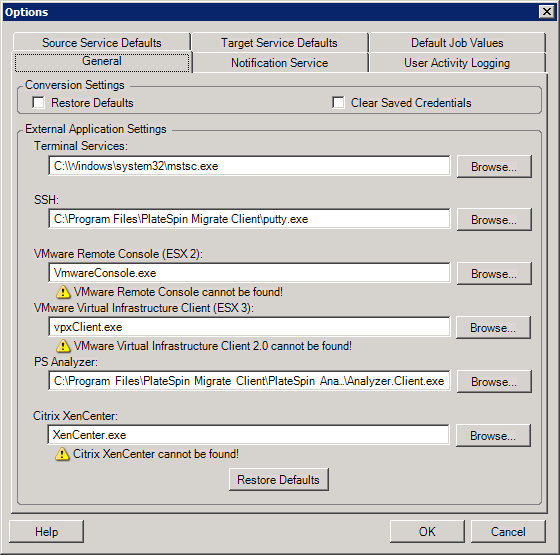
|
|
Restore Defaults: When this option is selected, PlateSpin Migrate resets the job configuration method (launches the Actions dialog box after a drag-and-drop) and resumes checking for software updates on the Client startup. Clear Saved Credentials: Removes stored usernames and passwords for source and target machines. External Application Settings: Use the adjacent Browse buttons to locate application executables. Restore Defaults: Resets the paths to their defaults. |