4.2 Enabling an Azure Subscription to Deploy the Replication Environment VM
PlateSpin Migrate must be able to programmatically deploy a PlateSpin Migrate Replication Environment VM during the replication of workloads to Azure. The required VM image is available in the Azure Marketplace. You must enable programmatic deployment of the image for each subscription that will perform migrations with PlateSpin Migrate.
NOTE:All migrations for the target subscription will fail until you enable the subscription to deploy the Replication Environment VM.
To enable programmatic deployment of the Replication Environment VM:
-
Go to the Microsoft Azure Portal and log in to your Azure account.
-
In the portal menu, click New, then search for the PlateSpin Migrate 12.1 Replication Environment image in the Azure Marketplace.
-
In the Results panel, select the PlateSpin Migrate 12.1 Replication Environment.
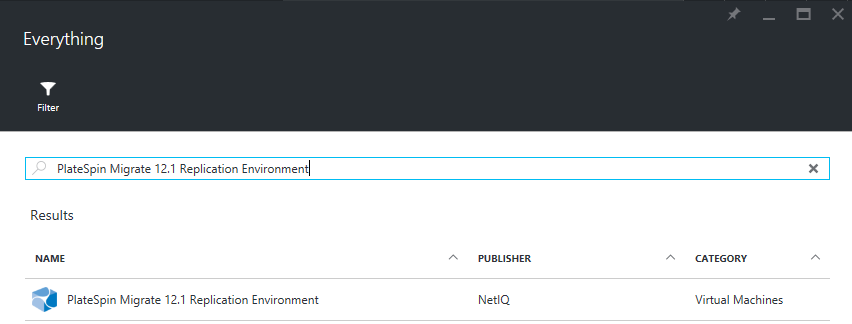
-
At the bottom of the PlateSpin Migrate 12.1 Replication Environment page under Select a deployment model, click Want to deploy programmatically? Get Started.
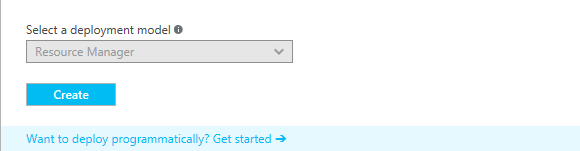
-
On the Configure Programmatic Deployment page, read the Terms of Use.
-
For each subscription that will perform migrations with PlateSpin Migrate, change its status from Disable to Enable.
-
Click Save.