6.9 Volumes
Upon adding a workload for protection, PlateSpin Forge inventories your source workload’s storage media and automatically sets up options in the PlateSpin Forge Web Interface for you to specify the volumes you require for protection.
PlateSpin Forge supports several types of storage, including Windows dynamic disks, LVM (version 2 only), RAID, and SAN.
For Linux workloads, PlateSpin Forge provides the following additional features:
-
Non-volume storage, such as a swap partition that is associated with the source workload, is recreated in the failover workload.
-
The layout of volume groups and logical volumes is preserved so that you can re-create it during failback.
-
(OES 2 workloads) EVMS layouts of source workloads are preserved and re-created in the appliance host. NSS pools are copied from the source to the recovery VM.
The following figures show the Replication Settings parameter set for a Linux workload with multiple volumes and two logical volumes in a volume group.
Figure 6-1 Volumes, Logical Volumes, and Volume Groups of a Protected Linux Workload
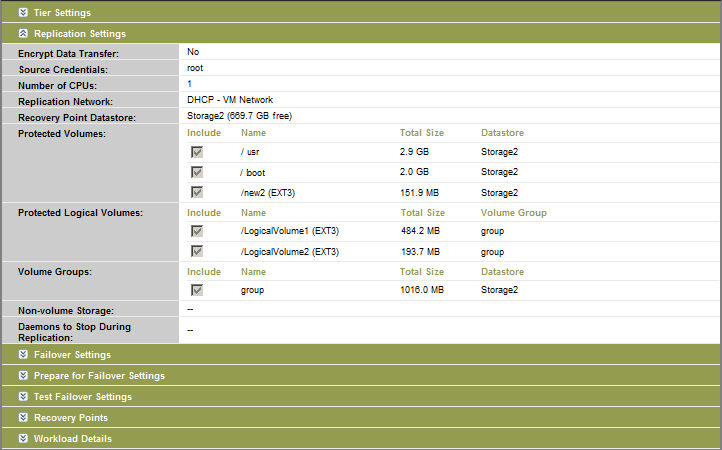
The following figure shows volume protection options of an OES 2 workload with options indicating that the EVMS layout should be preserved and re-created for the failover workload:
Figure 6-2 Replication Settings, Volume-Related Options (OES 2 Workload)
