3.1 Using Excel for Queries and Reports
Microsoft Excel is a commonly used application that can extract external data using its Import wizard. This section explains how to extract data from SQL Views using Excel. Sample reports are available in /OperationsCenter_install_path/database/examples/mosql.
Figure 3-1 Data from SQL Views formatted in Microsoft Excel
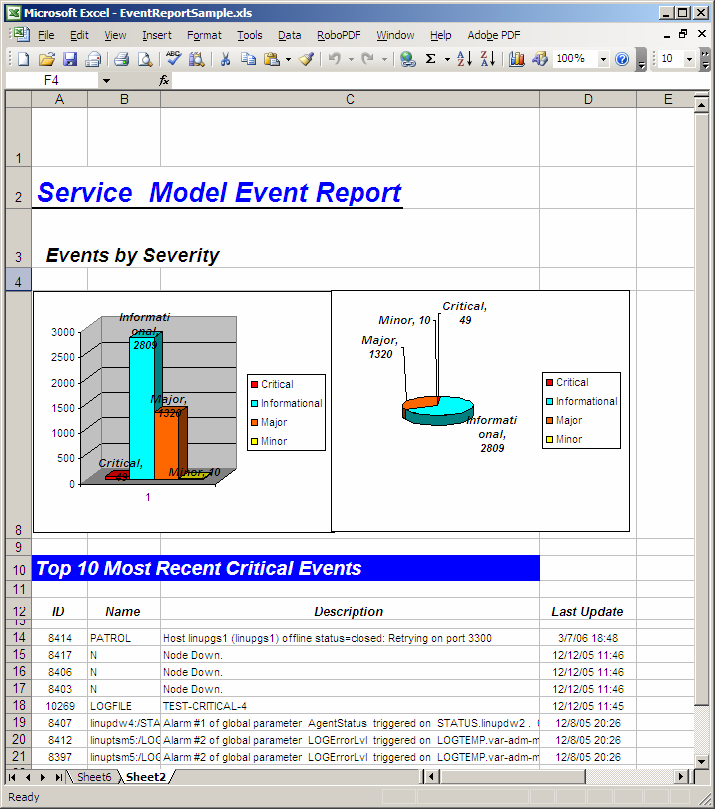
To extract data from SQL Views into Excel:
-
Launch Microsoft Excel.
-
Click Data > Import External Data, then select New Database Query to open the Choose Data Source dialog box:
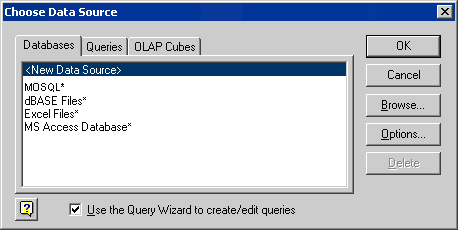
-
Select MOSQL, then click OK to open the Query Wizard – Choose Columns dialog box:
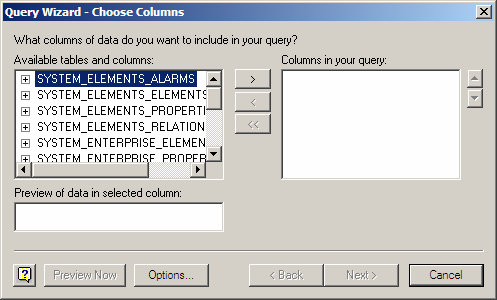
-
Select the tables and columns for your query, then click Next.
The remaining wizard pages are standard Excel dialogs. For information on these features, see your Microsoft Excel documentation.