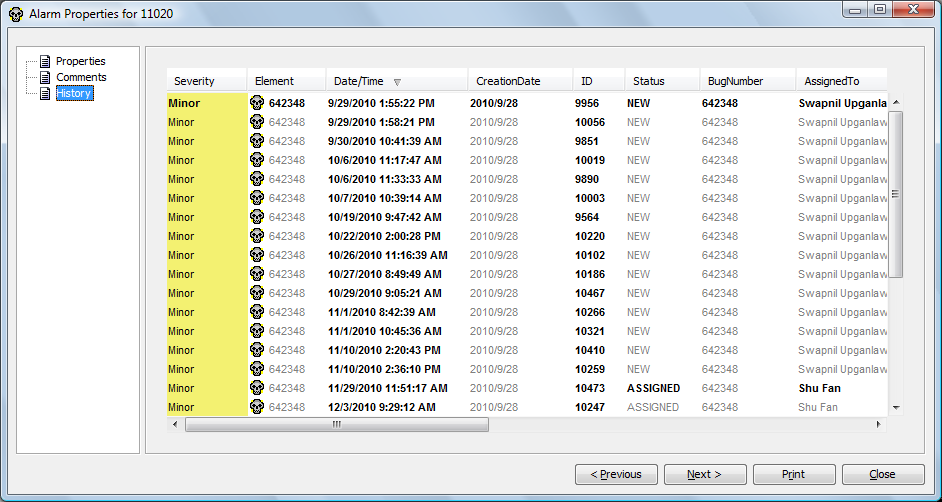12.4 Viewing Alarm History
After capturing and storing alarm history, do one of the following to view the alarm history:
-
View alarm history for elements by using the Historical: Alarms option in the Alarms view, then change the alarm display using the options listed under the Format menu.
These options include defining the maximum number of historical alarms displayed.
-
Double-click an alarm recorded, then select the History tab to view the history of a single alarm.
-
Click the down arrow to view additional instances of an alarm:
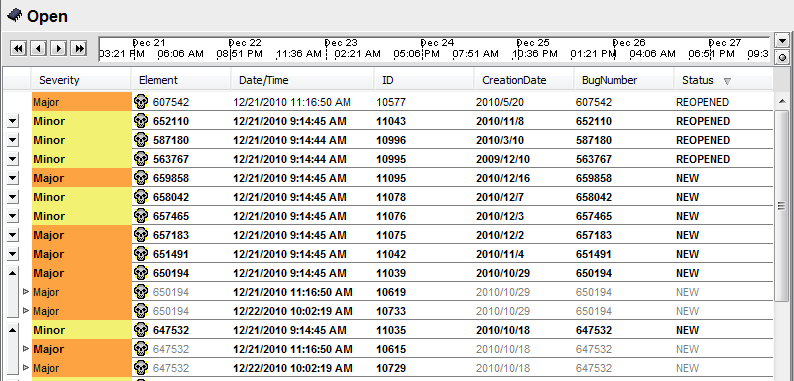
-
View the properties and history of an alarm using the alarm property pages: