2.3 Understanding Unplaced Elements
The Unplaced Elements pane, found in the lower left panel, presents a listing of any elements that are not included in a custom drawing. When the Layout view is in Edit mode, these elements can be dragged and dropped into the drawing.
When you create a new drawing using the New Drawing option (or use the Clear Drawing option to start over), the Layout view is cleared and all children—native and linked elements—as well as any drawing objects are removed from the drawing and placed in the Unplaced Elements pane. They remain there until you drag and drop them into the drawing. In some cases, you might have some elements to remain “hidden” from the Layout drawing. For these elements, you would leave them in Unplaced Elements.
Figure 2-1 Unplaced Elements Pane
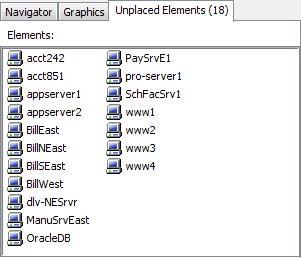
By default, the Unplaced Elements pane is available only for administrators—therefore, any unplaced elements are unknown by users who do not have permissions to view it. The Unplaced Elements pane can be exposed to users by setting the SVG.ShowUnplaced property to true in the launch.jnlp file.
To show the Unplaced Elements pane for all users:
-
Modify the /OperationsCenter_install_path/html/client/template/launch.jnlp file to set the SVG.ShowUnplaced property to true:
<property name="SVG.ShowUnplaced" value="true" />
-
Run the Operations Center Configuration Manager and click Apply.
For more information on the Operations Center Configuration Manager, see the Operations Center Server Configuration Guide.