2.2 Starting the Adapter
To start the F/X Adapter:
-
To automatically start the F/X adapter when the Operations Center server starts, select the Start Adapter Automatically check box in the Create Adapter (or Adapter Settings) dialog box.
After the adapter is started, it displays as a top-level object in the Elements hierarchy in the Explorer pane. Depending on the hierarchy file used, the structure beneath the adapter varies. The following figure shows the default hierarchy, with no alarms received yet:
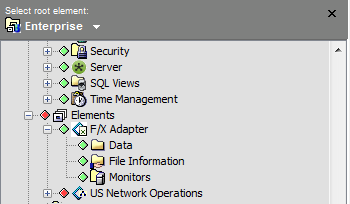
-
Because the F/X adapter processes connection requests from remote F/X Monitors, configure F/X Monitors to send alarms to the adapter.
For instructions, see Section 4.0, The F/X Monitor.