C.1 Understanding JSP Tag Libraries in Operations Center
Operations Center custom tag libraries are an integral part of JSP. Tag libraries allow Web developers to create new tags for inclusion in JSP pages that perform custom actions within a Web page.
Operations Center provides several custom tag libraries for obtaining information from Operations Center server components. These custom tags provide the JSP programmer with an easy way to access Operations Center server information, including SLA performance, user authentication, alarms, and element conditions.
The following figure shows how custom tags fit into the Operations Center architecture:
Figure C-1 Architecture of JSP Custom Tags and Operations Center
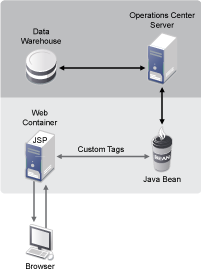
The requirements for placing custom tag libraries are:
-
Specify a tag library name at the top of the JSP page. For example, the following line appears at the top of the JSP file, before the <html> tag:
<%@ taglib uri="http://www.managedobjects.com/taglibs/query" prefix="query" %>
This refers to the custom tags in the Query Custom tag library.
-
The Web deployment descriptor file (WEB‑INF/web.xml) must specify the location of the tag library. For example:
<taglib> <tagliburi>http://www.managedobjects.com/taglibs/query</taglibur> <taglib-location>/WEB-INF/query.tld</taglib-location> </taglib>