6.2 IT Compliance Reporting
Assume that you have a defined configuration for your IT resources, including servers. Each month, you must report on any changes to those servers, particularly whether any servers were removed or added to the infrastructure.
To set up IT compliance reporting:
-
Set up Operations Center so that you have a service model named Hosts to which new servers that meet specific matching rules are automatically added and removed.
Specific attributes of each server are also tracked, using a property sheet that has the following fields:
-
Server Tag Number
-
Disk Space Available
-
Operation System Version
-
-
Use the Compare function to see what has changed by right-clicking Hosts, then selecting Compare > To Baseline.
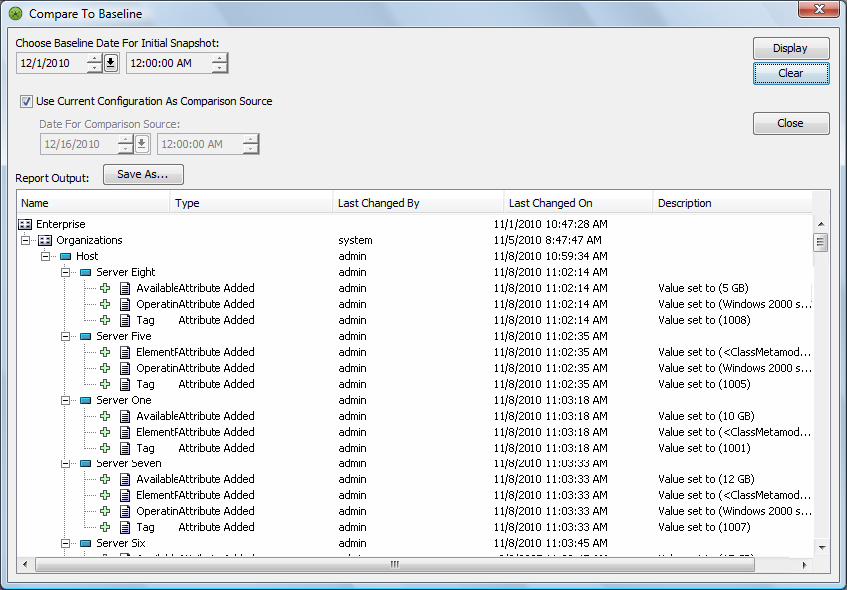
-
Save the report as an HTML file for use in a report that is placed on your company’s intranet.
For more information, see Section 4.2, Creating a Baseline Comparison.