3.4 SQL Views
Change events recorded by version tracking are stored in tables that are accessible through views in SQL Views. Change events are accessible from the same tables and views as alarms, specifically the system_elements_alarms view, the system_servicemodels_alarms view, the Alarms table, the AlarmsConstructed table, and the AlarmsNamed table.
To use change events in SQL Views:
-
In the Operations Center console’s Explorer pane, expand Administration > SQL Views.
-
Right-click either SYSTEM_ELEMENTS_ALARMS or SYSTEM_SERVICEMODELS_ALARMS, then select Properties.
-
Select View:
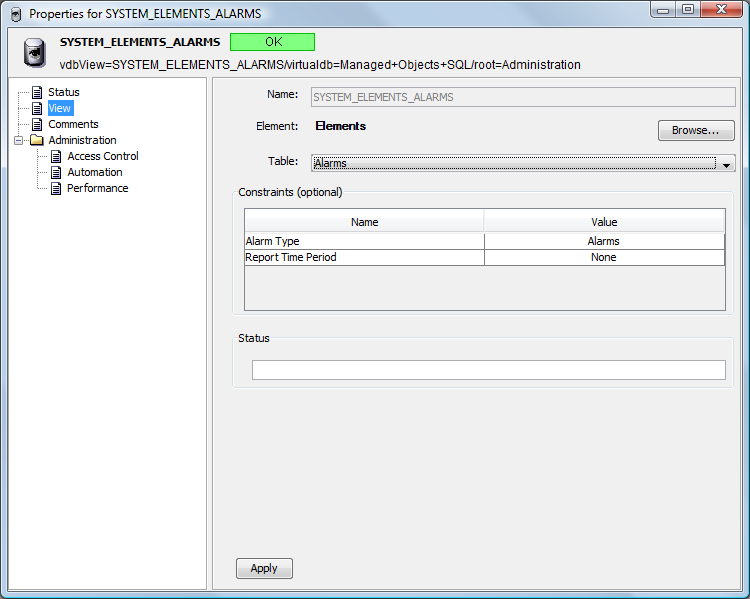
-
Select Change Events as the value for Alarm Type.
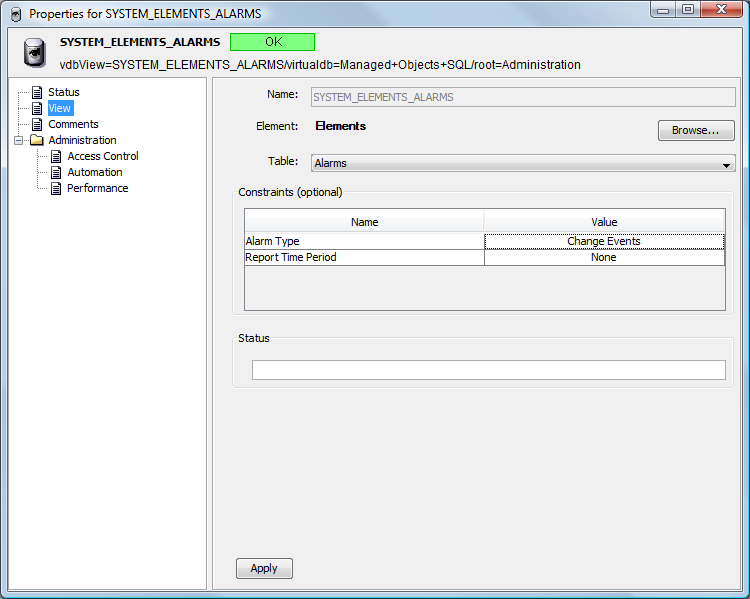
-
Click Apply.
-
Configure SQL Views if you have not done so already.
For more information about configuring SQL Views, see the Operations Center 5.6 SQL Views Guide.
-
Extract the performance data into Microsoft Excel* or Business Objects Crystal Reports* and create a report.
For more information about extracting performance data using SQL Views, see the Operations Center 5.6 SQL Views Guide.