6.1 Visualizing Relationships Using the Relationship Browser
The Operations Center Relationship Browser provides advanced presentation features, increased visualization of element relationships, and enhanced navigation of hierarchical structures.
Figure 6-1 Relationship Browser
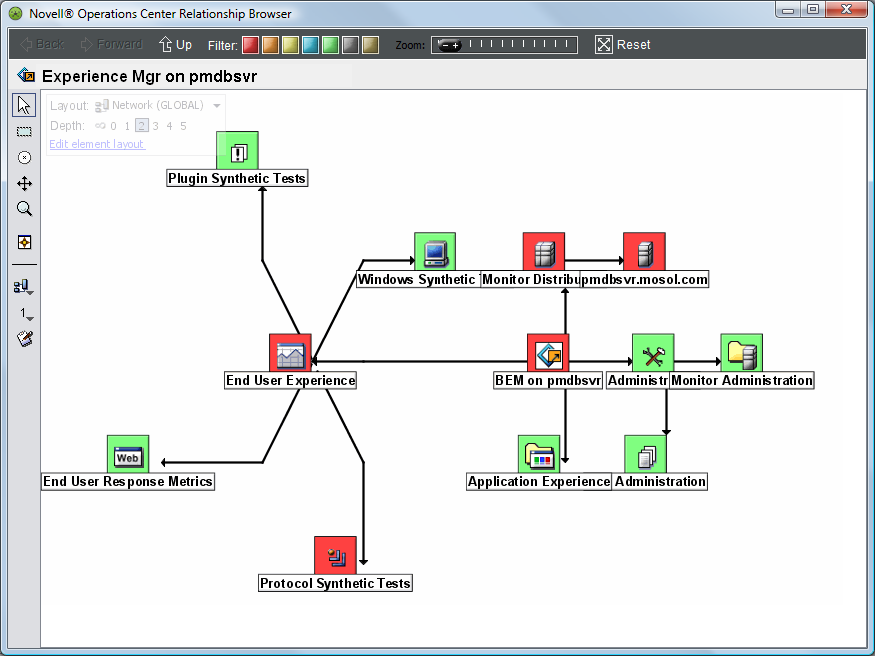
The Relationship Browser renders an enhanced layout of the selected hierarchy, including relationships between such objects as technology and service components.
The term “layout” used throughout this section refers to the placement of elements in the Relationship Browser. It is independent of the Layout view, which is described in the Operations Center 5.6 Custom Drawing and Layout Guide. However, the layout selections for specific elements are linked. If you apply a specific layout to an element in the Relationship Browser, the same layout displays when the element is selected in the Layout view, and vice-versa.
To open the Relationships Browser for an element hierarchy:
-
In the Explorer pane, right-click the element, then select Show Relationships to open the Relationship browser.
An element discovery process occurs and a default layout displays.