5.9 Defining the Availability Objective
Availability is the amount of time when the condition of the element is not below a specified threshold. It is expressed as the percentage of uptime in comparison to total time as follows:
Availability = (total time-downtime)/total time x 100
The Availability objective defines a threshold minimum that availability must be equal to or above in order to be compliant within the selected interval of time. The threshold setting defaults to Critical.
For example: In On times, the availability basis must be at least 90% within a 1 hour interval that is aligned and a threshold condition of Major.
Figure 5-6 Availability Objective with Default Options
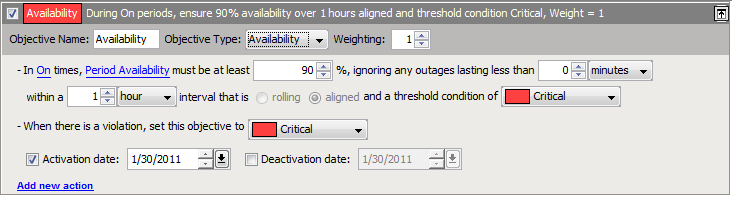
When defining the Availability objective, set the following:
Time Category: Time category specifies when to collect data to use to calculate the availability. The actual time associated with the time category is specified in the calendar defined for the SLA with which the objective is associated.
Total Time: Based on either a period or the calendar:
-
Availability: This is a percentage based on total time. The total time can be calculated one of two ways:
-
Period: The total is the amount of time in the time category only. In other words, if the objective is monthly and the time category is set to On, then the total time is the amount of time in the On time category, it is not the total time in the month.
-
Calendar: The total time is the amount of time in the time interval regardless of time categories. In other words, if the time interval is one month and the month has 30 days, then the total time is 720 hours (or 43200 minutes). For the periods not in the time category specified, the availability is considered to be 100%.
Threshold for Compliance: The threshold for compliance is the percentage that the availability can be at or above for the objective to still be in compliance. The default is 90 percent.
For example, if the default is 90 percent and the availability falls below 90 percent than the objective is in violation.
Outages Ignored: An outage occurs when an element goes below the specified threshold condition. By default all outages are considered to contribute to downtime.
(Optional) Remove outages of a specified length from the availability calculation for the objective. Specify a whole number of seconds, minutes, or hours.
Time Interval: The time period in which to calculate availability. For more information, see Section 5.4, Understanding Time Intervals.
Threshold Condition: The threshold is the condition at which the objective considers the element to be unavailable or down. That is, the time that the element is at or below this condition is considered downtime for the availability calculation.
The default is Critical. This default can be changed.
When an element has a condition of either Unknown or Unmanaged, then it is treated as available for the calculation of availability.
Violation Condition: When the objective is out of compliance, the condition of the objective is Critical. You can change this condition. However, changing this condition has absolutely no impact on the state of the objective at any other time (for example, when it is halfway to the failure state). The state of a failed objective has absolutely no impact on the state of the SLA, which is determined by health scores of objective and not state of objectives.
When an objective is halfway to failure, the state of the objective always defaults to Major. For example, if availability must be above 95%, when the availability slips to 95% or below, the objective state changes to Major.
Activation and Deactivation Dates: (Optional) Indicates when the objective starts and ends. For more information, see Section 5.3, Understanding Activation and Deactivation Dates.