7.4 Viewing Database Status and Statistics
After a database definition has been created, including the Event Data Store and the Service Warehouse, check the status by viewing the properties of the database element. Also, view the status of all databases by viewing the properties of the Database Definitions element.
To view the status of a database:
-
In the Explorer pane, expand the Database Definitions element.
-
Right-click a database definition, then select Properties to open the Status property page:
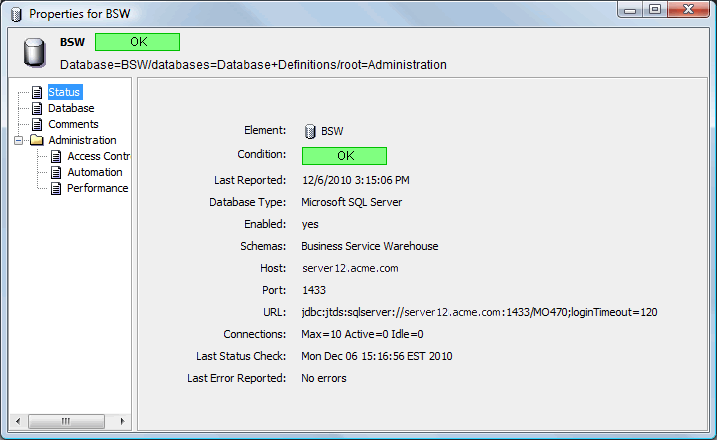
To view the status and statistics for all database definitions:
-
In the Explorer pane, right-click the Database Definitions element, then select Properties to open the Status property page.
The available statistics display:
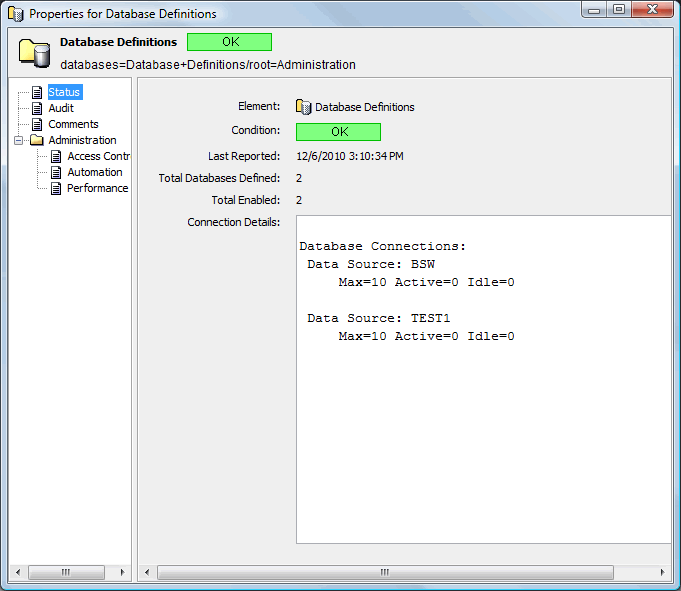
-
To disable text wrapping for easier reading, right-click inside the Connection Details section, then select Word Wrap.