4.1 Importing Graphics
Import graphics can be in the following formats: .png, .gif, .bmp, or .jpg.
To import a graphic:
-
In the toolbar, click
 (Image).
(Image).
-
In the Layout view, click the background to place the image in its native size, or else draw an outline to scale the image to fit within the outlined rectangle.
The Open dialog box opens.
-
Navigate to and select the image file.
The image displays in the Layout view.
In the following, the NetIQ logo is imported as a .gif file:
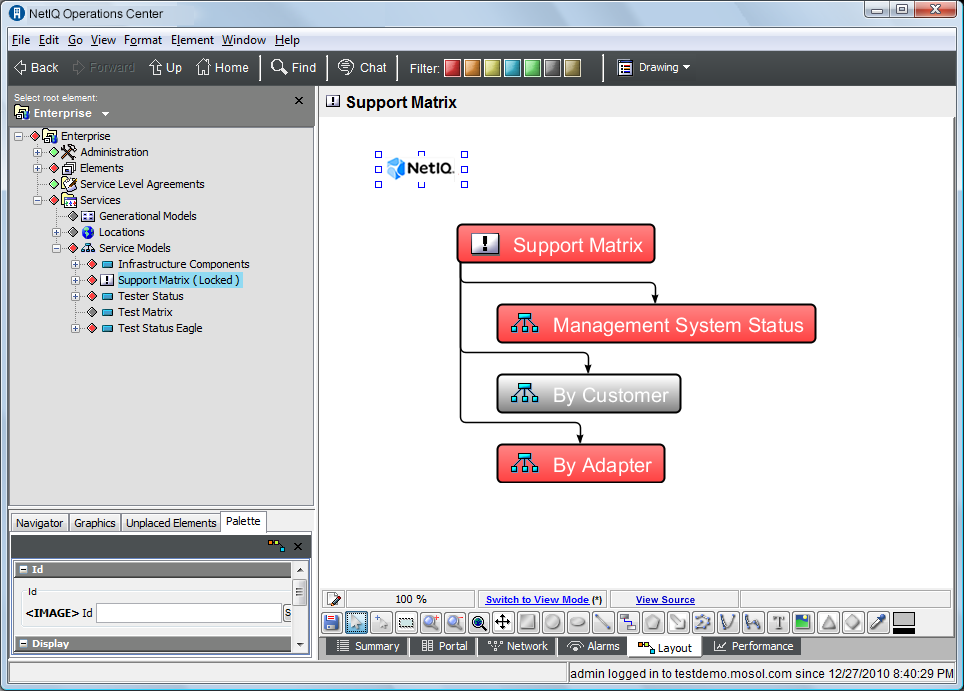
-
Move or resize the image as you would standard shapes that are drawn using the toolbar.