7.4 Editing Tests
The Experience Manager Monitor automatically generates test names. Consider changing to the name value for the tests and scenarios to something more meaningful because the tests imported into Operations Center use these names.
To edit a test:
-
Open any text or HTML editor.
-
Open the new test XML file saved in the /OperationsCenter_ExperienceManager_install_path/tests/recorder directory.
In the file, note that a section of <scenario> code exists for every Web page visited during the test:
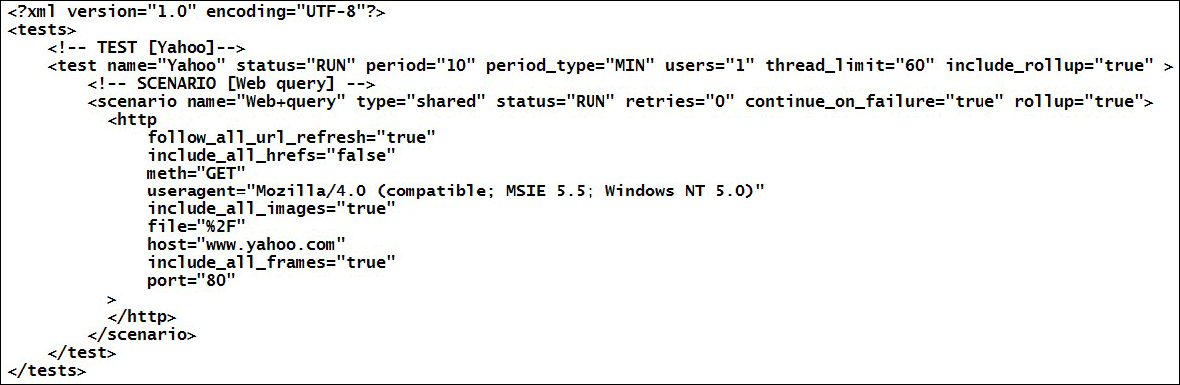
The HTTP Recorder automatically configures a name value for the <scenario> tag.
Consider changing this to something more descriptive. For example, in this case, the test name is Google Search, so change <scenario name="/search"> to <scenario name="Google Search">.
IMPORTANT:Scenario and test names longer than 250 characters cause the test fails.
-
From the File menu, click Save to update the XML file.