5.6 Editing Scenarios
To edit test scenarios:
-
In the Explorer pane, expand the Elements root element > Experience Manager Adapter > Administration > Test Administration > Shared Scenarios.
-
Right-click a scenario, then click Properties to open the Status property page.
-
In the left pane, click Scenario to open the Scenario property page:
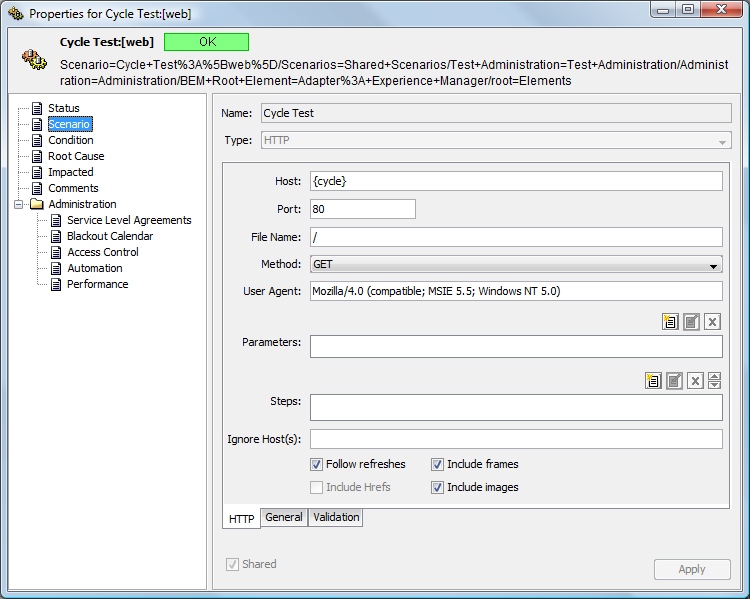
-
Edit the values, then click the Apply button to save the changes.