5.3 Specifying General Test Scenario Attributes
To specify general test scenario attributes:
-
Click the General tab in the Create Scenario dialog box to display the General tab:
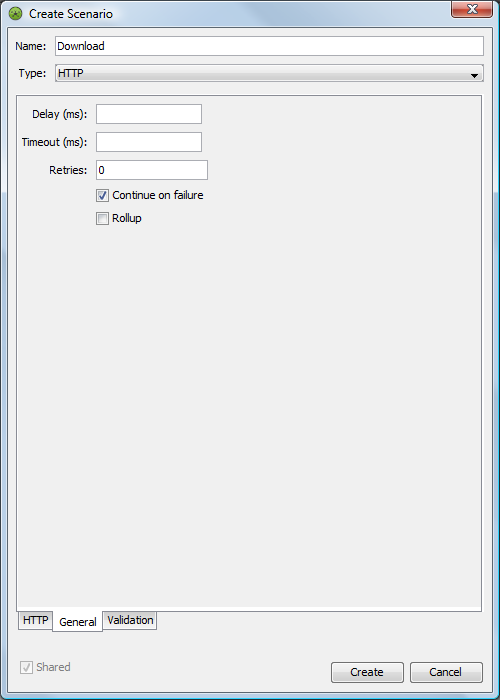
-
Fill in the following fields:
Delay (ms): The length of time in milliseconds to wait before the scenario executes. If blank, there is no delay.
Retries: The number of attempts (greater than zero) to test before failing. If the test succeeds within this count, there is no failure.
Continue on failure: Select this check box to allow the test to continue executing the next scenario if the current scenario fails for any reason. If this check box is cleared and the scenario fails, all subsequent scenario events on the Operations Center server have an UNKNOWN condition and a note indicating the scenario did not execute because of the failure of the scenario.
Rollup: Select this check box to aggregate all scenarios prior to the current scenario and send a roll‑up response time event.