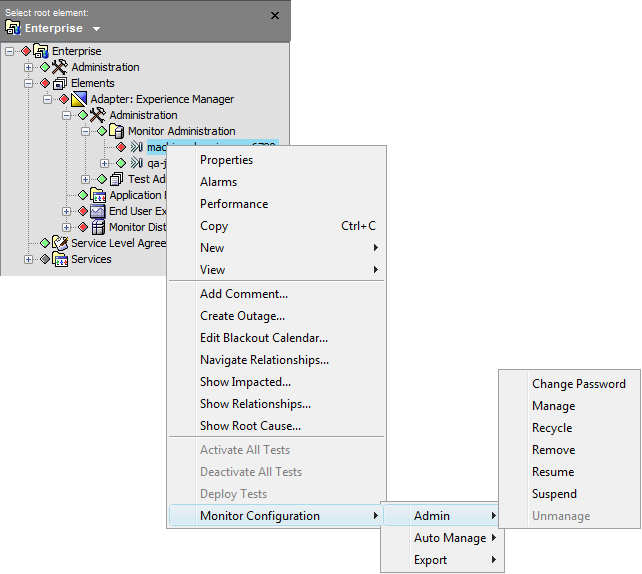4.4 Managing Experience Manager Monitors
If communication between a Experience Manager Monitor and the Operations Center server is not established automatically, as described in Section 4.3, Automatically Managing Monitors, use a command to establish communication.
To manage a Experience Manager Monitor:
-
Verify that the Experience Manager adapter has started in Operations Center.
-
In the Explorer pane, expand the Elements root element > Experience Manager Adapter > Administration > Monitor Administration.
-
Right-click a monitor, then click Monitor Configuration > > Admin > Manage.
The monitor status indicator should change from gray to green after communication has been established.