9.2 Checking the Alarm Server Status
The Alarm server status updates automatically. The colored diamond next to the Server element in the Explorer pane identifies the server condition.
Figure 9-1 Explorer Pane: The server condition indicators display.
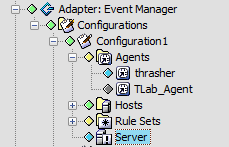
To view Alarm server state and status information:
-
In the Explorer pane, expand the Administration root element > Adapters > the Event Manager adapter > Configurations > a configuration profile for the adapter.
-
Right-click Server, then select Properties to open the Status property page:
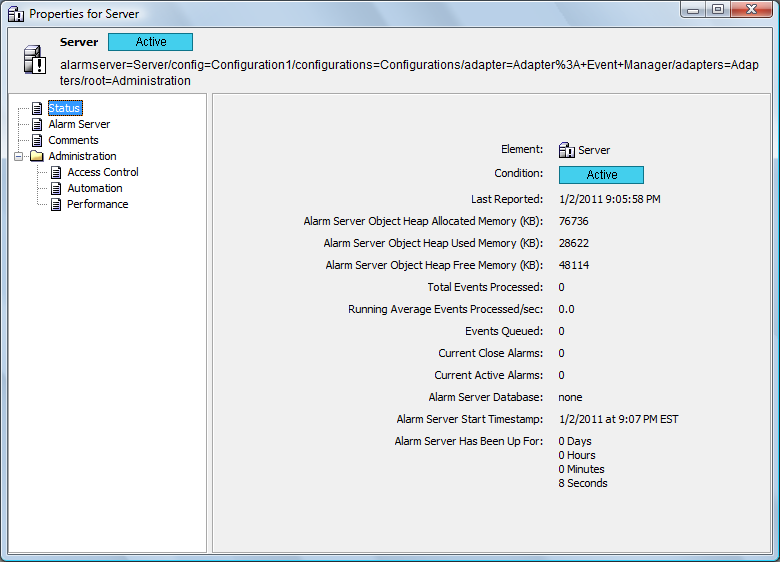
This page displays state and status information.