7.2 Importing an Adapter Definition
Importing an adapter definition file is a quick process that allows adapter definitions to be shared between individuals and organizational departments.
To import an adapter definition:
-
In the Explorer pane, expand the Administration root element > Adapters.
-
Right-click Data Integrator, then select Import Definition to open the Import Definition dialog box.
-
Click Browse, then select the file to import.
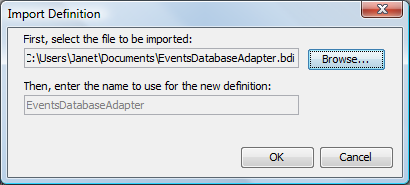
-
Specify the name to use for the new definition.
-
Click OK to import the adapter definition.
The imported definition displayed under the Administration > Adapters > Data Integrator tree.
-
Because database settings are stored with user preferences, redefine the database connection for the adapter definition.
For instructions, see Section 4.6, Setting a Run-Time Database Connection.
Because development database settings for an adapter definition are stored with user accounts, the Database Navigator pane and the Query Results pane are unavailable in the Definition Editor when an imported adapter definition is first opened. Define a new database to use for the development environment.