5.7 Assigning Icons to Groups, Dynamic Groups, and Database Elements
For all element-related (Group, Database Element, and Generator) definitions, there is the opportunity to specify a unique icon that is leveraged at adapter runtime. The icon can be selected directly from the Operations Center Icon Library, or custom icons can be used.
To specify an icon for a group or element definition:
-
Select the element in the Definition Navigator pane.
-
In the right pane, click Icon to define icon properties:
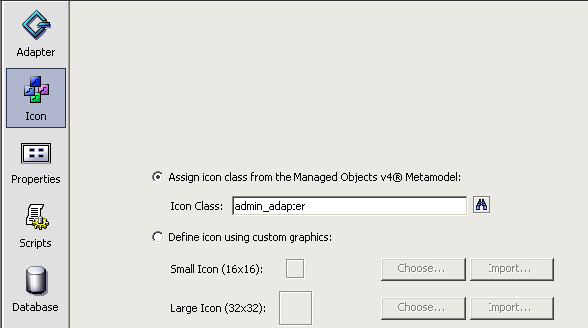
-
Select one of the following radio buttons:
Assign icon class from the Operations Center Metamodel: Uses an icon class from the Operations Center Metamodel browser.
Next step: Click Browse Class, then select an icon class. You can also specify the class name.
Define icon using custom graphics: Enables specifying custom small and large icon graphics.
Next step: Click Choose or Import to select the graphic file for Small Icon and Large Icon. Imported graphics must be in a GIF or JPEG format. Click Choose only if you have previously saved an imported graphic.
HINT:When defining custom graphics, set Small Icon to 16 x 16 pixels for best viewing results. Set Large Icon to 32 x 32 pixels for best viewing results.