5.6 Changing Page Layout
By default, a dashboard page uses the two-column layout to display content on the Web page. The page can be easily changed to use another page layout using various page layout templates.
To change the layout of a page:
-
Click Welcome and select Layout Template.
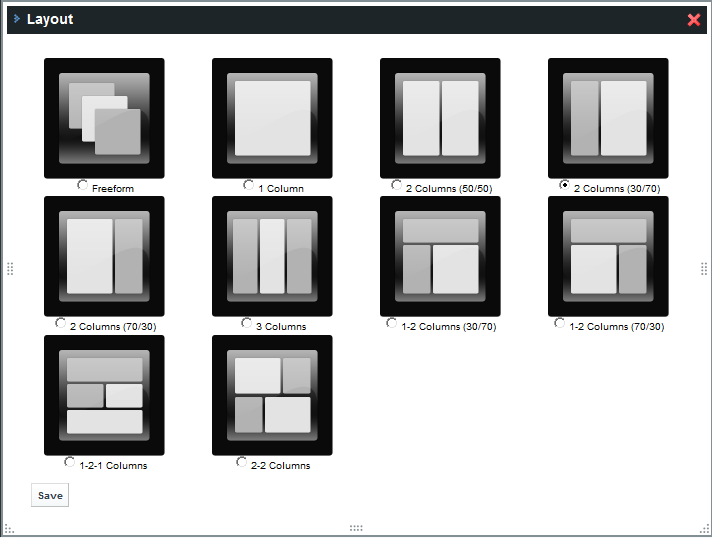
-
Select the desired layout.
-
Click Save.