3.1 Setting Permissions for User Accounts
Users must be a member of the Operations Center users group to access CMS.
To verify users are a member of the users group:
-
From the Operations Center console, open the Properties for your users group:
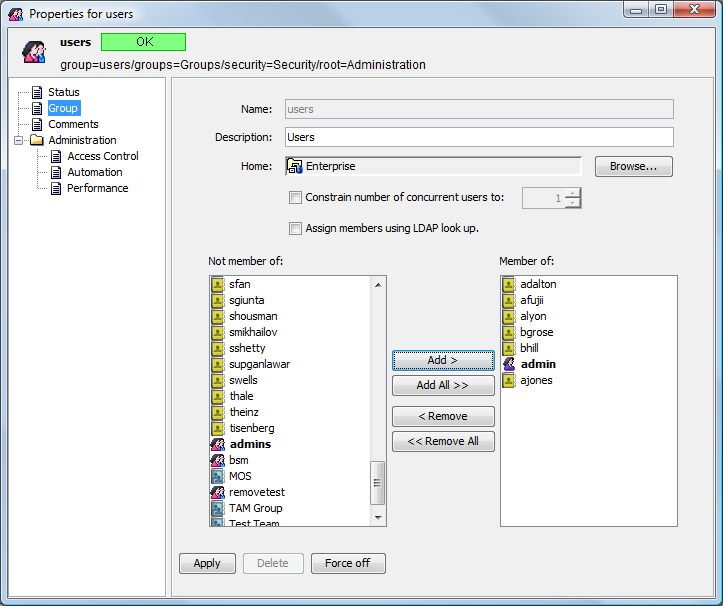
-
Add any user accounts to the group that need to access CMS.
For more information regarding creating user accounts and user permissions, see the Operations Center 5.6 Security Management Guide.