8.2 Creating a Tag
-
Log in to Sentinel Log Manager.
-
Select in the left-hand pane.
The Tag display panel is displayed.
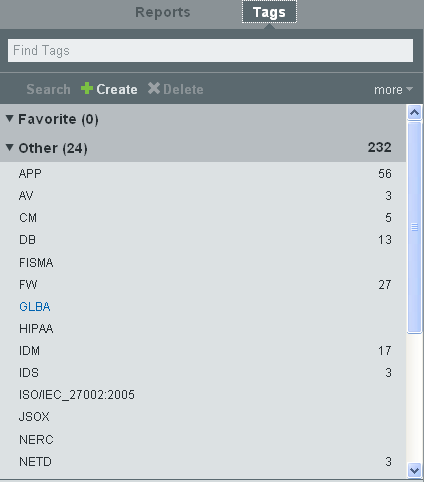
-
Click to add a tag.
The Create Tag window is displayed.
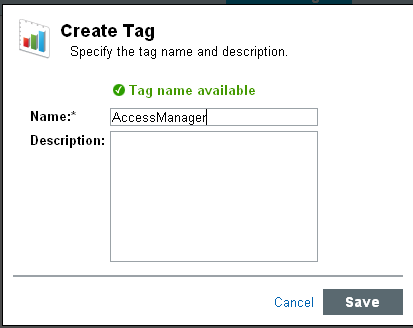
-
Specify a name for the tag. This is a mandatory field.
Tags have the following naming conventions and you are warned if the name you are specifying does not comply with these conventions:
-
Tag names should not be more than 20 characters.
-
There should not be any white space as part of the tag name.
-
Tag name is case-insensitive. You cannot create two tags with identical names except for capitalization. For example, you cannot have two tag names IDM and idm, because both are perceived as same names.
-
Articles such as a and the cannot be tag names.
-
-
Specify a description for the tag. This is an optional field.
If the tag name is available, a message is displayed.
If a tag with the same name already exists, then you are informed of the same so that you can create a tag with a different name.
-
Click .