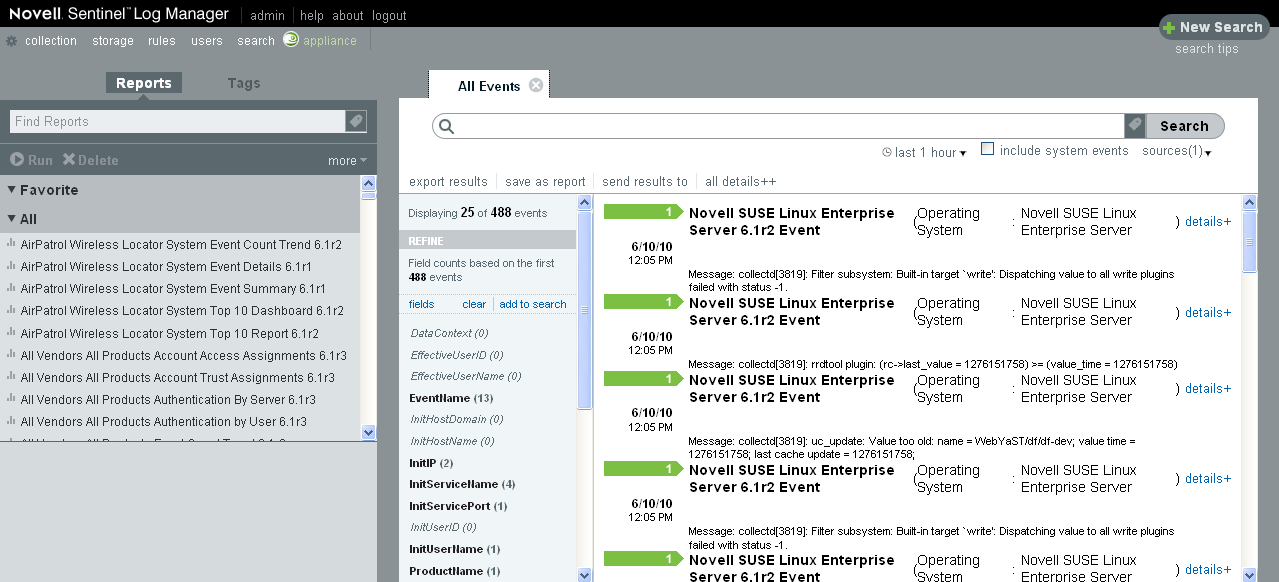5.0 Logging In to the Web Interface
The administrator user created during the installation can log in to the Web interface to configure and use Sentinel Log Manager:
-
Open a supported Web browser. For more information, see Section 2.3, Supported Browsers.
-
Specify the URL for the Novell Sentinel Log Manager page (for example, https://10.0.0.1:8443/novelllogmanager), then press Enter.
-
(Conditional) The first time you log in to the Sentinel Log Manager, you are prompted to accept a certificate. The Sentinel Log Manager login page is displayed when you accept the certificate.
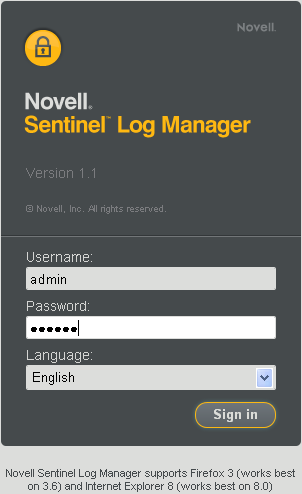
-
Specify the username and password for the Sentinel Log Manager administrator.
-
Select the language for the Sentinel Log Manager interface.
The Sentinel Log Manager user interface is available in English, Portuguese, French, Italian, German, Spanish, Japanese, Traditional Chinese, or Simplified Chinese.
-
Click .
The Novell Sentinel Log Manager Web User Interface is displayed.